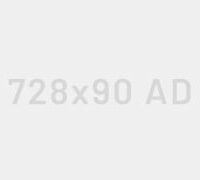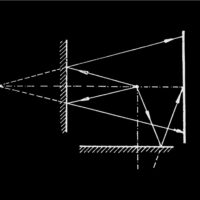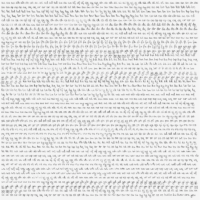Exciting New Tools for Designers, May 2024
Yesterday This year, we’ve seen a wave of groundbreaking apps and tools. AI is reshaping the industry, enhancing productivity, and helping us work smarter, not harder. Whether you’re looking for a way to streamline your workflow or simply curious about the latest design tools, this roundup is for you. From color palette generators to complete design builders, this month’s roundup of the most exciting new tools for designers has something for everyone. Enjoy! Deblank Colors Deblank Colors speeds up your design projects by using AI to generate a color scheme for you. It has color theory baked in, and you can preview schemes on mockups, so all you need to do is pick the one you like. Cal.com If you’re tired of paying too much for booking platform software, you’ll love Cal.com. It’s a simple way of implementing scheduling with a free tier for freelancers. deco.cx deco.cx is a frontend platform that combines real-time collaboration like Figma and the extensibility of WordPress. It’s one of the easiest ways to build a custom website. Pullpo Channels Pullpo Channels accelerate your code reviews with AI-powered Slack channels. AI checks the code changes, summarises it for you, and even schedules reminders to update the codebase. There’s even direct GitHub integration. Otterly AI is taking over search experiences, making SEO a whole new ballgame. How visible is your brand on AI searches, and how visible are your competitors? Otterly lets you know. mood.camera Are you tired of Instagram filters? mood.camera is a quick point-and-shoot camera app for iPhone that captures natural photos that feel like they’ve been shot on 35mm film for an analog experience. Boom Boom helps you stand out in your video calls by adding a personal brand to Zoom, Meet, Teams, and other video call apps. Be more memorable, productive, and fun. Assista Assista is a productivity app powered by AI that helps you control your daily tasks with voice commands. It’s like having a PA sit on your shoulder. Chromafy Imagine being able to generate a color scheme and apply it to any website in seconds. Chromafy does just that, so you can try out fresh color schemes, even on live sites, with virtually no effort. InstawebAI InstawebAI is an AI-powered website generator that claims to generate a unique website tailored to your business in a few minutes. It’s an excellent way to brainstorm ideas and see them in action. Supabase Supabase is an open-source alternative to Firebase. It handles the infrastructure of a Postgres database app, eliminating all the tricky parts. If you ever want to get into serious app development, Superbase is worth checking out. Musho Musho is an AI design tool that translates prompts into stunning website designs in Figma. It allows you to create fresh, dev-ready designs in seconds and remix them as much as you like. Gigapixel Gigapixel is a free image upscaler. If your images are too small or the quality is insufficient for professional use, » Read More
Like to keep reading?
This article first appeared on webdesignerdepot.com. If you'd like to continue this story, follow the white rabbit.